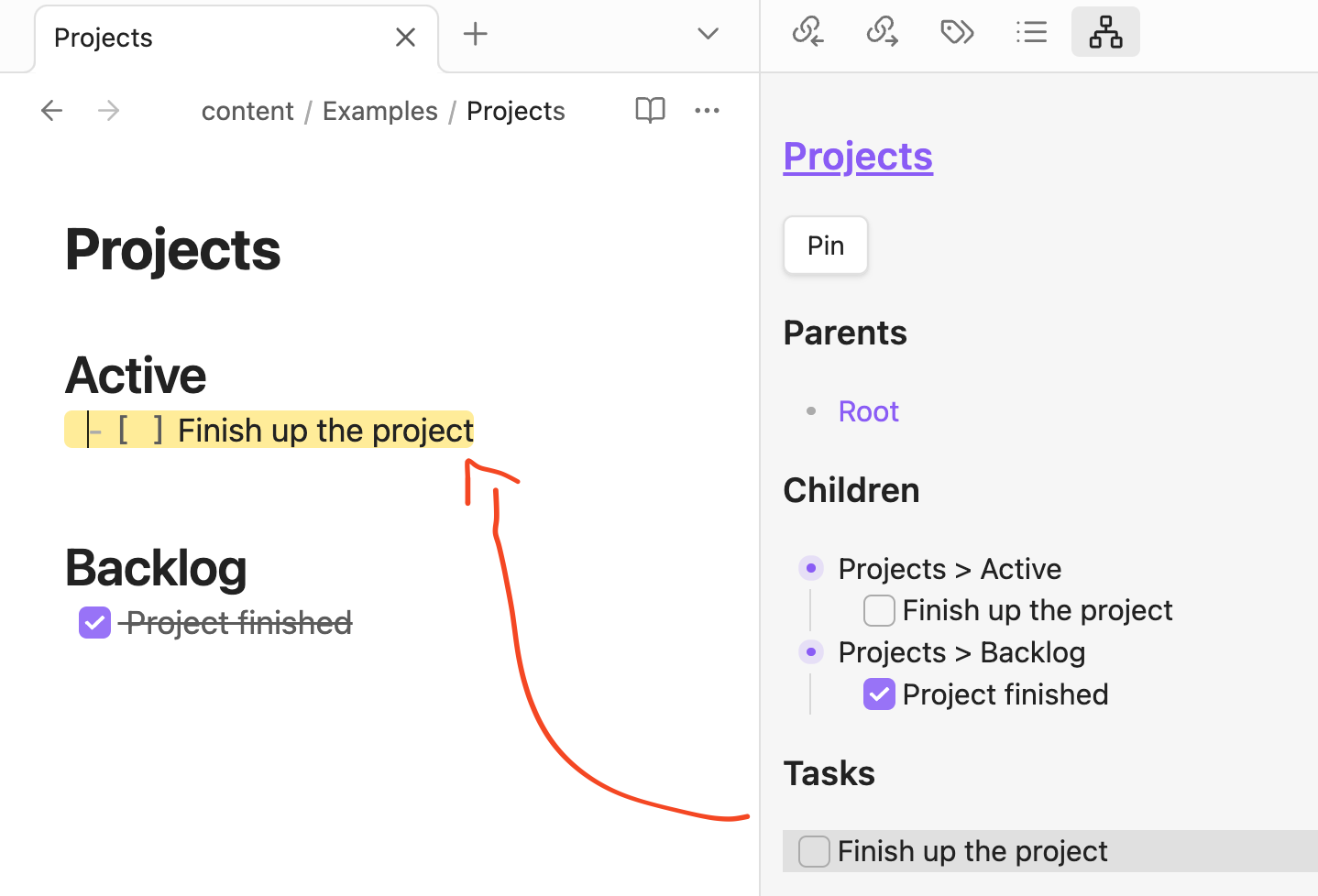You can assign a key or use the command panel top open the File Context.
It is a pane that shows parents, children, tasks and backlinks for the currently focused file in the vault.
The Pin button allows you to keep the context unchanged while you navigate the vault (useful for organizing notes).
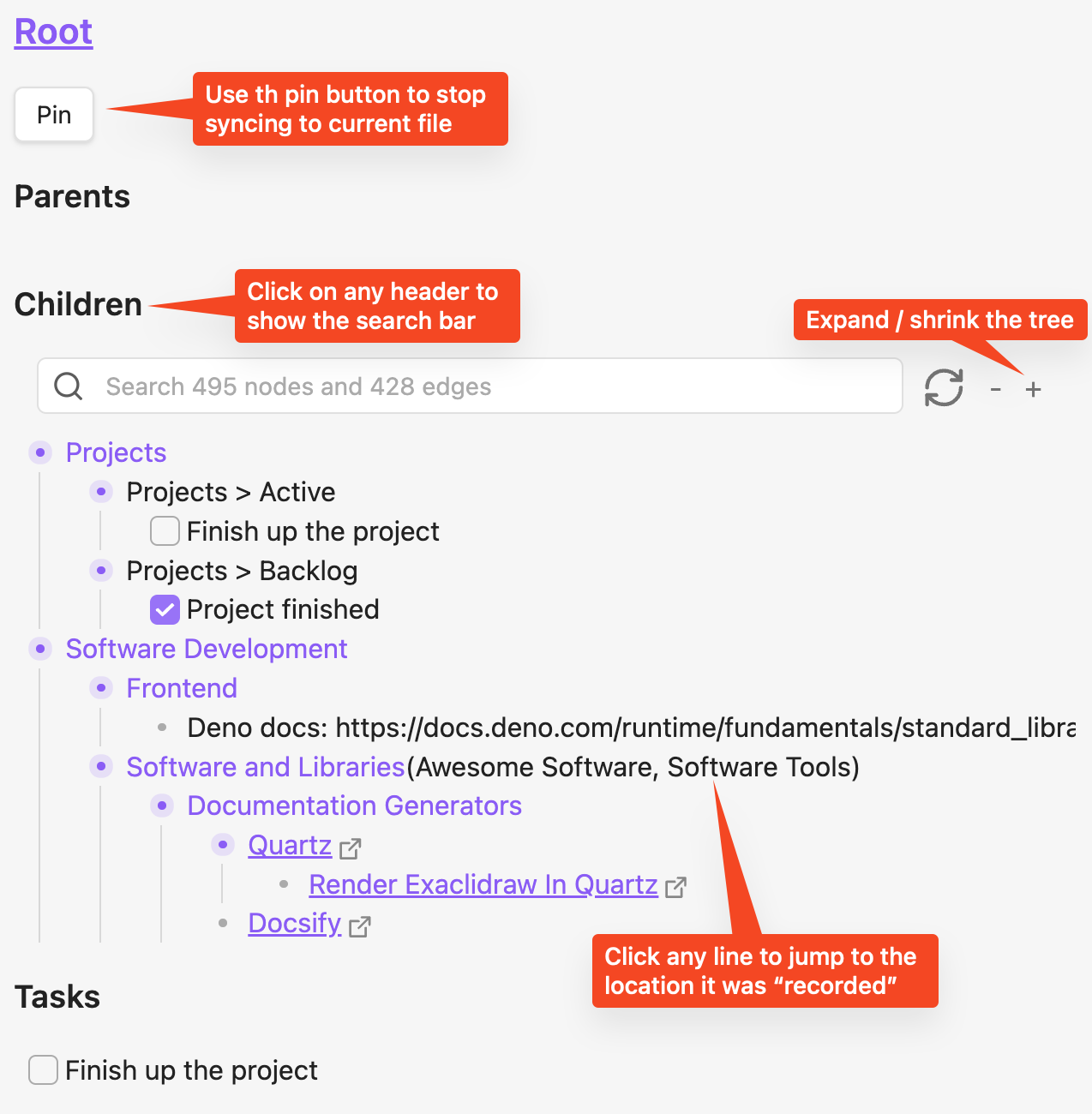
Of course, the graph of children and parents is built across the vault. And you can navigate to any note by clicking on it which will highlight where the relation was recorded.
In-Context Task Indexing
The pane automatically collects the opened tasks in all current file children. This is very nice to always see the relevant tasks for a given context.
You can click on the tasks (as with any other link) and highlight where that task was created, complete it, change it, etc: