The full schema for the markdown processor:
file: "[[Root]]" # default=current file and heading; always use double quotes for valid yaml
depth: 5 # default=1; depth at which the results will be shown
query: "" # optionalIt will show all children for the [[Root]] file with a default display of depth=5. Visual below:
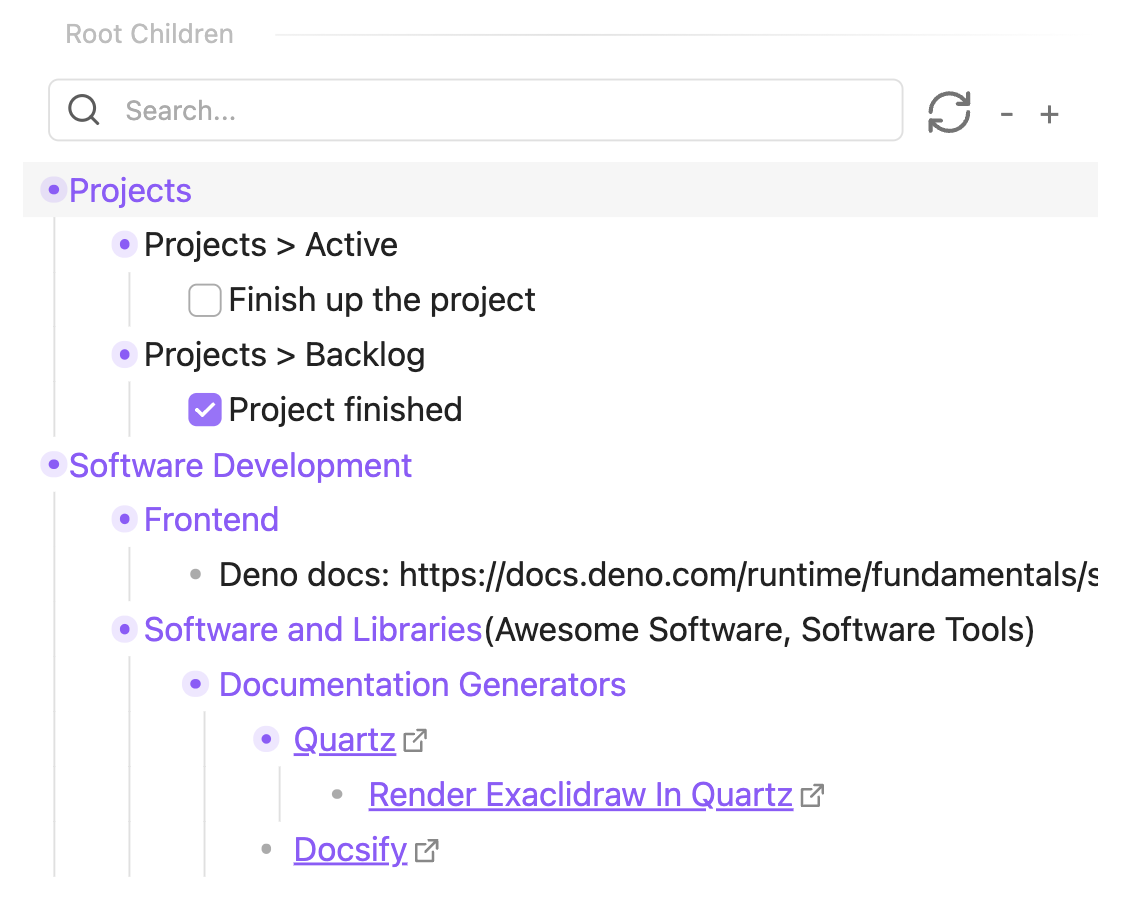
Search / dial-in mode
You can always click on the header line ( Root Children above ) and show the search bar that allows for further narrowing down of the children or expand / minimize the number of children displayed.
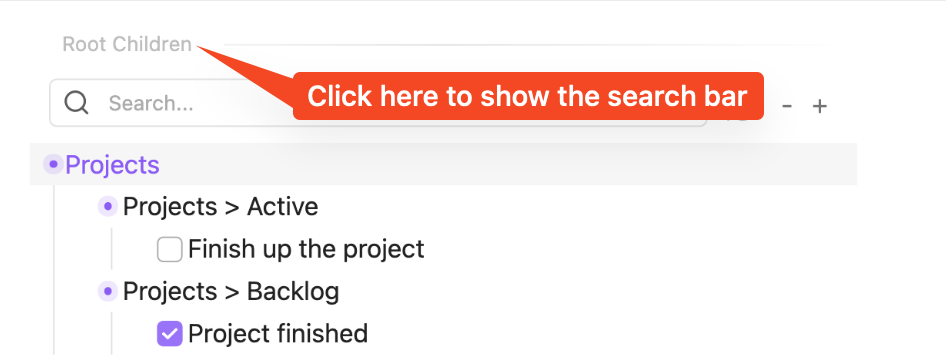
Default file and header mode
If you leave out the file context and drop just:
```tree-context
```
in a file, there two simple rules that will take effect:
- if the file is under a heading, then it will show the children of that
[[file#heading|heading]]onwards - otherwise it will show all children of the current
[[file]]
Query Mode
```tree-context
query: ':emoji'
```
Will render
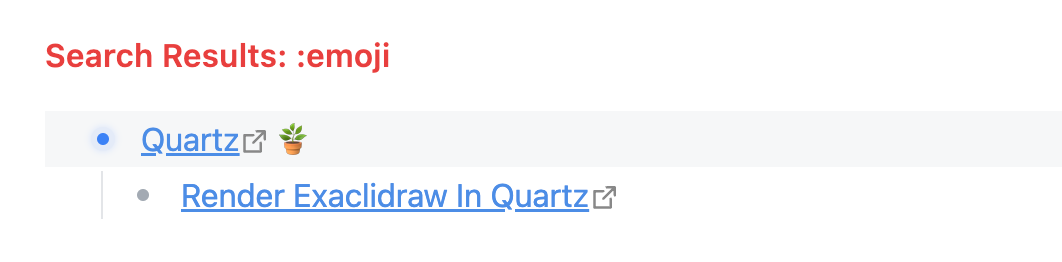
```tree-context
query: ':page | :header'
depth: 0
```
Will render all pages and headers in your vault, grouped in a tree